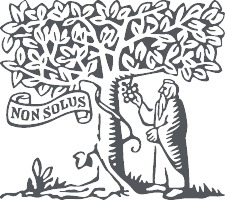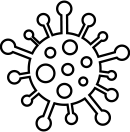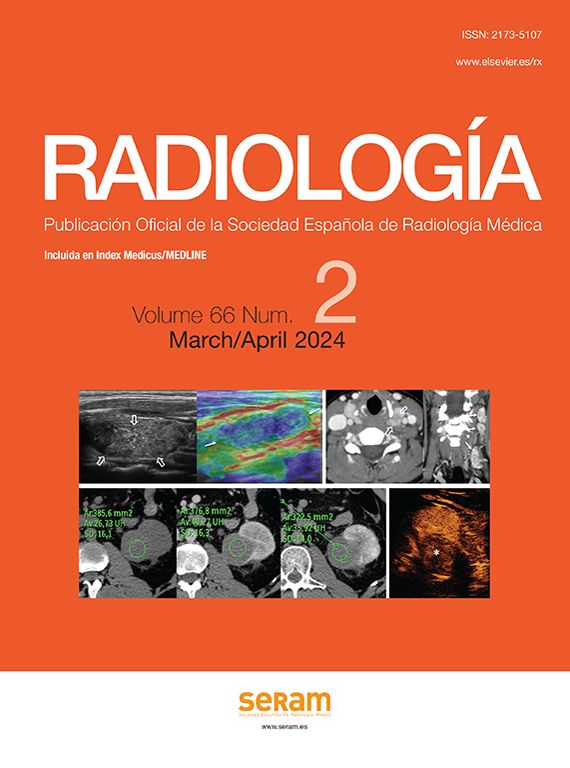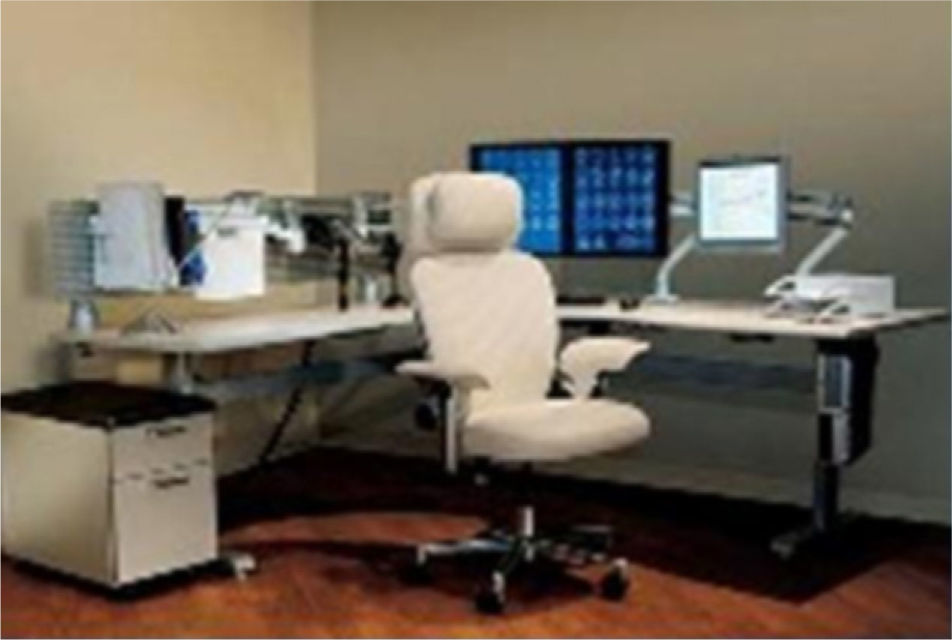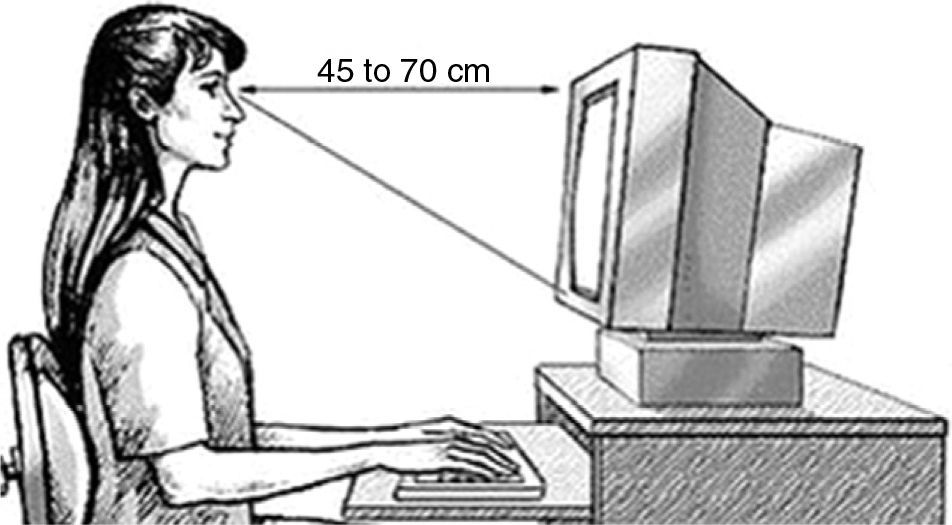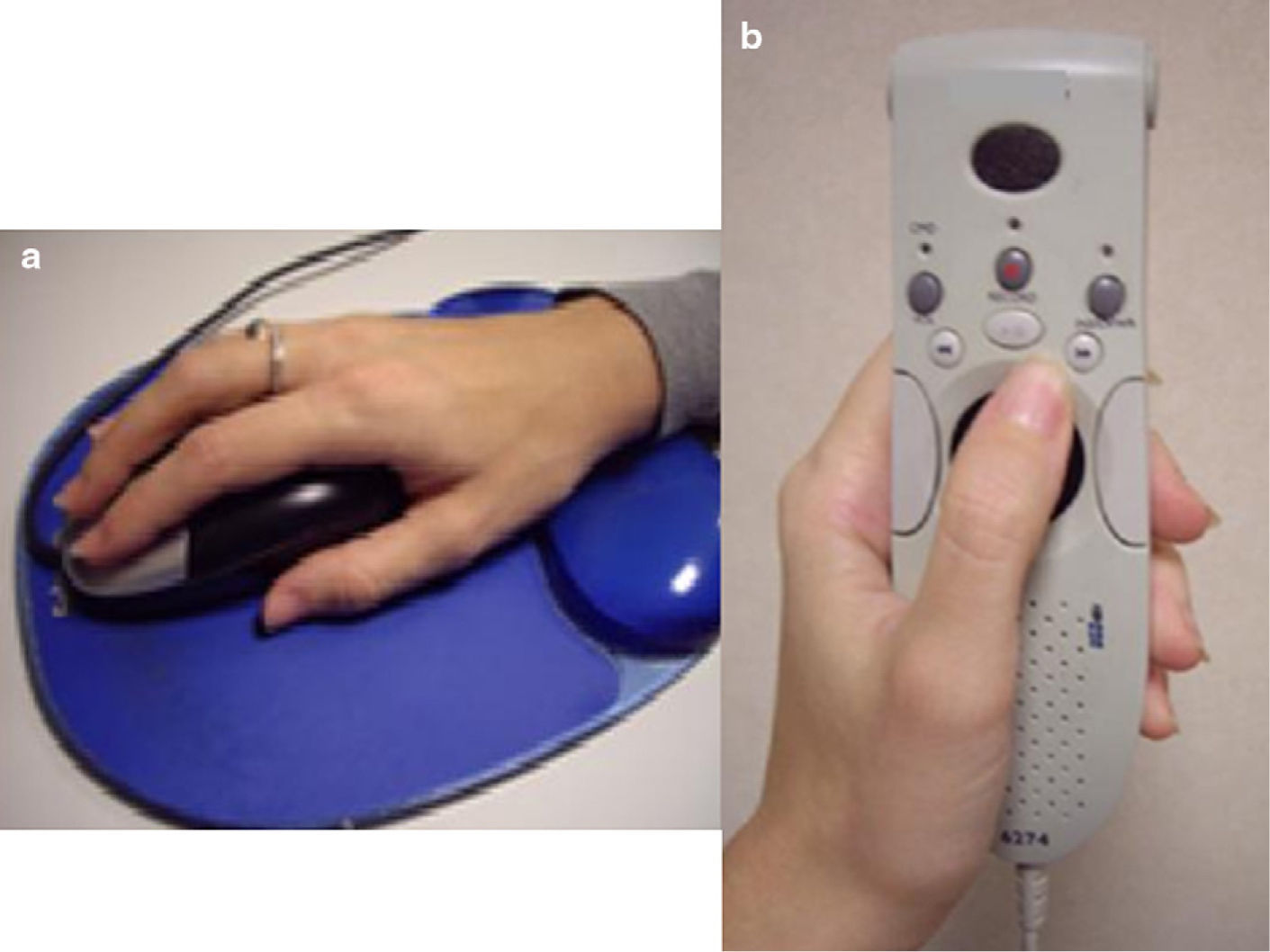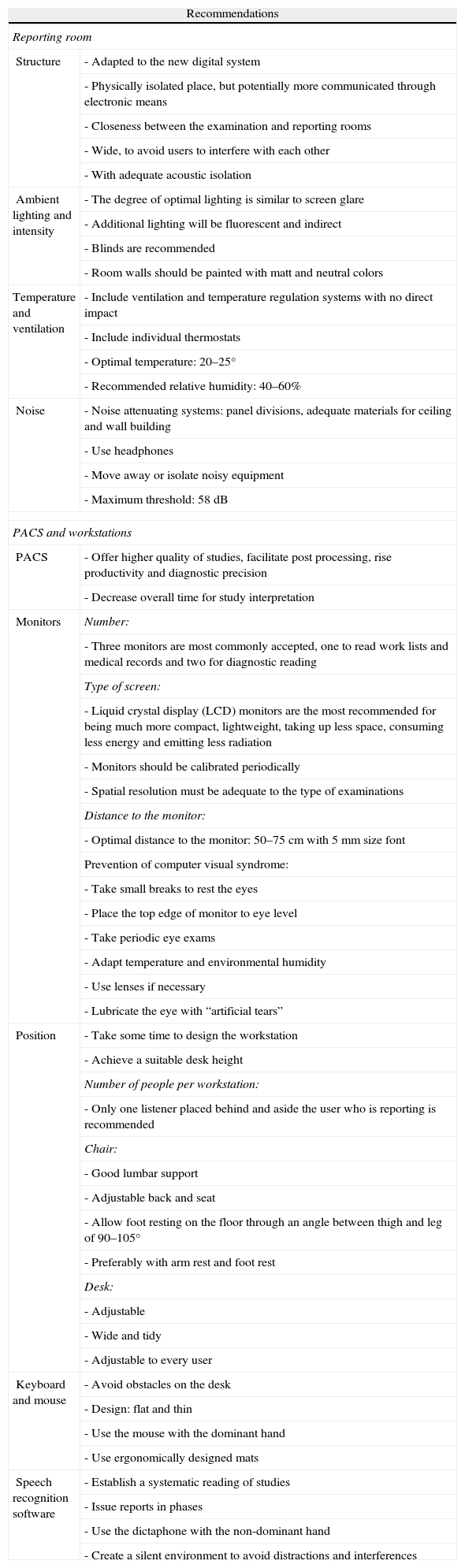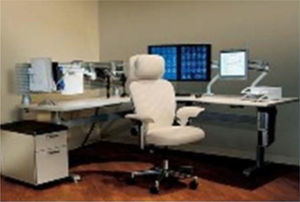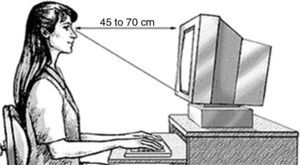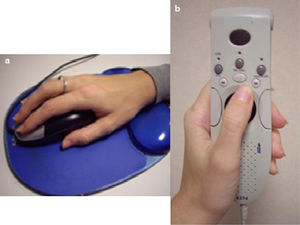The replacement of conventional films and view boxes with digital images and computer monitors managed by PACS has clearly improved the diagnostic imaging workplace. The new setup has many advantages, including increased productivity brought about by decreased overall time required for image interpretation. On the other hand, the implementation of the digital workplace has increased the importance of factors like background lighting and the position of the chair, work table, mouse, keyboard, and monitor to prevent lesions that can disable the radiologist. The influence of these factors is often undervalued in the design and implementation of the radiological workplace. This article provides recommendations for the design of the radiological workplace based on ergonomics, which is the science that studies interactions among humans and other elements of a system.
La sustitución de la película convencional y los negatoscopios por monitores y ordenadores en los nuevos sistemas PACS ha cambiado por completo los puestos de trabajo en los servicios de radiodiagnóstico, suponiendo un avance claro en este campo. Estos sistemas ofrecen muchas ventajas como la mejora de la productividad de los radiólogos al reducir de forma global el tiempo necesario para la interpretación de imágenes. Por otro lado, su implantación ha provocado que factores como la posición de la silla y la mesa de trabajo, el ratón, el teclado, los monitores y el tipo de iluminación de la habitación cobren una especial relevancia para prevenir lesiones que puedan inhabilitar al radiólogo. La influencia de estos factores es habitualmente poco valorada a la hora de la planificación e implantación de los puestos de trabajo radiológico. El presente trabajo aporta recomendaciones para el correcto diseño de los mismos, basados en los datos aportados por la ergonomía, que es la ciencia que estudia su influencia en la actividad humana.
The use of computers is increasing in every field of medicine, especially in radiology. Radiology suites have undergone drastic changes over the past 15 years, moving from an analog-view-box-based environment, to a digital environment based on computer monitors and picture archiving and communication systems (PACS), which have meant an advance from various points of view.1,2 Technology is more and more sophisticated and offers useful tools to reach a more precise diagnosis, allowing image manipulation through window setting or image magnification, higher speed and accessibility to previous examinations thus facilitating detection of new lesions, assessing progression or speeding up the issuing of reports.1–3
These systems allow images to be accessible from different places and to be available to physicians from different specialties, so that direct consultation and relationship between the doctor's patient and the radiologist have been greatly reduced.1 On the other hand, digitalization of radiologic images, as well as the introduction of speech recognition software and the development of electronic test request forms have represented a substantial increase in the amount of time spent by a radiologist in front of a computer or diagnostic monitor. Computers are necessary tools in today's radiology, not only to assess diagnostic studies, but also to search for bibliographic references, solve doubts, send emails, prepare presentations and conferences, creation of educational tools, etc. Users who stay in front of computers for long periods keeping a certain posture can suffer musculoskeletal injuries related to repetitive stress.4–6 These types of injuries are one of the most frequent causes for sick leave among workers and, when they occur, their productivity can be very badly affected.7 Some studies have reported the existing relationship between the prolonged use of these devices and its association with eye strain and headaches, neck and back pain. It has been proved that taking little rests can act as a preventing agent against the appearance of these symptoms.8
It is known within the radiology field that there are subspecialties with higher risks of developing occupational injuries related with an inadequate use of their tools, such as sonographers and interventional radiologists, with specific problems associated to each one of them.7,9 Forced postures maintained over long periods, the overload of protective apparel, etc. may cause a higher risk of musculoskeletal injuries, which must be alleviated with specific postural correction instructions, physical support or structural changes.9,10
All aspects mentioned above are studied by ergonomics, the science that evaluates the interaction between humans and their work, analyzing anatomical, physiological and mechanical principles affecting the efficient use of human energy and that have an influence in equipment design as well as in the workplace, and is intended to maximize productivity by reducing operator fatigue and discomfort.10
This science has increased its importance and scope of action in the last few years, analyzing and influencing a wide range of disciplines, among them medicine, thus acknowledging the importance of studying the integration of such diverse components, although for the majority of users it is a little known territory.
Factors such as the position of the work chair and work desk, the design of the computer mouse, keyboard or monitors, speech recognition software, and type of room lighting are important to efficiently adapt to the workplace.
The aim of this paper is to review the role of ergonomics in the radiologists’ work and specially their relationship with the diagnostic workstations in order to maximize productivity and comfort, therefore reducing fatigue and their possible discomfort.
The reporting roomStructureThe requirements for an optimal design of the reporting workstation in a digital environment are very different from a conventional or film-based radiology department.11,12 The design of the reporting room in a film-based environment is adapted to a workflow that includes closeness to the equipment to facilitate communication with operators, as well as a centralized area to facilitate clinicians’ meetings searching for their patients’ films, while bearing the background noise of developing and fluorescence machines.
The new digital and PACS have reduced the number of consultations from operators and clinicians, not being necessary to physically move to the reading point, although they have meant an important increase in phone calls. These variables force to redefine the workplace for the new environment. The reporting room becomes a more physically isolated place, but potentially more communicated through electronic devices. However, in many cases these changes have not occurred simultaneously to the introduction of PACS and workstations, thus, the old architecture has remained.
On the other hand, radiologists have moved from facing view boxes where film was manually replaced (except in rotating systems) to remain in front of computer screens continuously using the mouse to interpret images; therefore, the utmost must be done in order to make the workplace more comfortable by reducing fatigue and discomfort to the minimum.11
Consequently, the location and layout of reporting rooms must take into account aspects such as the closeness between the examination and reporting rooms for supervision tasks.5,13 On the other hand, they should be sufficiently wide to avoid users’ obstruction, thus creating a calm working environment, free of distractions and interferences when issuing reports and they should be quiet, being necessary acoustic isolation through an adequate selection of materials to build the ceiling, floor and walls (Fig. 1).
Ambient lightingWe radiologists know from experience that an incorrect ambient light reduces perception to detail when assessing examinations.
Previously, the light coming from the view boxes was optimal for study interpretation, not being necessary for any additional lighting. Due to the introduction of digital systems, monitor lighting is considered an important factor of eye strain. On the other hand, contrast discrimination for study interpretation is optimal when ambient light levels are similar to those coming from computer monitors.11
Therefore, in the majority of cases, a faint ambient lighting, added to the one coming from the monitors themselves is enough. In case that additional external lighting is required, it should be fluorescent and indirect; it should be placed overhead to avoid glaring, be individualized per working zone and, if possible, with adjustable intensity. With the same objective, windows must have blinds that allow adjustment of light entrance, since luminance levels should be lower than we are normally used to (Fig. 2).
Workstation with three monitors as a bad example of position and lighting. The screen is too low, when the appropriate would be that the top of the screen is at eye level to avoid forced postures and the associated muscle lesions. Ambient lighting, instead of being fluorescence and indirect, is in front of the user which can have a negative influence in detail appreciation.
Finally, it is recommended that the reporting workstation walls be painted with matt and neutral colors (not bright), to reduce light reflection.10
Temperature and ventilationIn traditional film reading rooms, that could have various workstations, each one with its own view box, temperature was not determined, since the heat emission was not significant. Only when some computers for consulting medical records were incorporated, heat sources began to rise, although to hardly noticeable levels.
The incorporation of PACS or computer systems in reading rooms has proven one of the major inconveniences of their use, and that is, the heat that they generate due to their various components (monitors and CPU) that increases air dryness, which can lead to irritation of the eyes, nose and throat, resulting in increased fatigue and lack of operators’ attention.5,10
Excessive temperature can also damage electronic equipment (computers) and diagnostic equipment (ultrasound equipments, scanners, etc.).
As a consequence, it is necessary to include ventilation and temperature regulation systems in the planning and design of any workstation where this type of equipment is placed not only for user's convenience but also for equipment protection.10 These systems should be located in the different working zones in a way that they do not directly fall on the users, being recommended that individual thermostats are incorporated to each room, which will enable a suitable environment adapted to the equipment and user's preference.
The most comfortable temperature for an optimal work environment is between 20 and 25°C, with a relative humidity between 40 and 60%.5,10
NoiseThere are many elements that contribute to environmental noise in a radiology department: the examination rooms with their beep shots, film processors, personnel giving instructions to patients, issuing of reports or conversations, clinical consultations and among users either over the phone or in person. This volume of noise can be found in conventional radiology rooms as well as in digital environment ones, where the latter also have the equipment of the workstations, air conditioning systems and printers that make noise. Background noise is a “silent” enemy that we can get used to, but it can increase fatigue and decrease user's productivity when interfering with report dictation. Sensitivity to all these types of noises becomes especially critical when introducing speech recognition digital systems.
In order to minimize the effects, it is recommended to have dividing panels in the various workstations for attenuating noise, and consequently reducing distractions and allowing for higher concentration when issuing reports. Another alternative is the use of headphones, although they can be uncomfortable after a few hours and can be counterproductive for dictation and communication. Noise produced in a normal conversation causes much more distraction than that coming from electronic equipment; however, both should try to be diminished.11 Equipment that can contribute to creating a noisy environment such as computer hard drives, printers and photocopiers must be placed, whenever possible, in areas where noise can be toned down (under the table, inside specific cupboards, etc.) or away from the reporting and reading areas to mitigate its effects.
According to experts, the recommended threshold in an office-type workspace must be lower than 58dB being advisable to minimize it in any way possible.5,10,11
PACS and workstationsMonitorsMonitors have replaced view boxes, providing a different view to reading studies, since they are associated with tools that optimize imaging (filters or digital image reconstruction algorithms for image enhancement) or that enable manipulation and post processing (magnifications, measurements, mark up of areas of interest, etc.). This replacement has meant avoiding repetitive movements that overstress the shoulder due to hanging the films or neck injuries when trying to arrange various films of different studies. However, being used to having all images at first glance means that in some occasions the question of how many monitors are necessary in comparison to view boxes is raised.
The ideal number of monitors in a workstation is quite controversial. Some studies confirm that two monitors are sufficient, whereas others consider 4 to be more appropriate.10 Nevertheless, it has not been proved that 4 monitors can offer any added advantage and they do require more body movements.11,14 Additionally, the use of 4 monitors represents a rise in costs, along with an increased potential risk of eye strain and musculoskeletal injuries, mainly at the neck level (contractures, degenerative spondyloarthropathy, etc.).14
The use of three monitors one of them being of low resolution, to view work lists and hospital medical records, and the other two to review studies, is widely accepted and does not require users’ excessive movements (Fig. 1).10
Regarding the type of screen, monitors with liquid crystal display (LCD) offer various advantages over cathode ray tube (CRT)11 monitors, and have practically replaced these: LCD are much more compact, lightweight, take up less space, consume less energy and emit lesser amounts of radiation. Moreover, CRT has a curved glass surface that produces reflections and tends to distort the image thus diminishing detail perception.5,10 Periodic monitor calibration is important to ensure that the majority of gray levels are visible.
Other factors, which are not radiologist-dependent, also have an influence on the diagnostic efficiency, among which are monitor quality, spatial resolution and illumination.15 Monitor spatial resolution must be adapted to the type of studies to be read: very high in breast studies; high in chest, abdominal and bone X-ray; or medium grade for cross-sectional CT and MR imaging, vascular and ultrasound studies.16–18
Distance to the monitor is essential, since the visual system has a resting point of vergence (RPV). Objects located further than this point will not require additional visual strain, but the ones located closer will. Therefore, it is not recommended placing the monitor too close and neither enlarging font size, since the optimal distance between the user and the monitor is between 50 and 75cm with a 5mm font. It must be directly arranged in front of the user, and it may be regulated equidistantly or in semi-circle.19
The more renowned physical problems associated to the use of computers are musculoskeletal disorders and eye strain.19 The appearance of visual problems in relation to the prolonged use of computer monitors has been named computer visual syndrome (CVS) in the literature.20,21 This syndrome affects 90% of users who stay daily in front of a computer over more than 3h and radiologists are considered a group of risk for this condition.19,20 Among the most common symptoms are: eye dryness, eye strain, eye burning sensation or conjunctival redness, blurred vision and prolonged headaches. These symptoms, which can rise during working hours, will mean a decrease in effectiveness that will have an impact on quality reporting and will increase the number of complaints due to eye discomfort.22 It is important to stress that these visual symptoms give way with adequate rest, being recommendable to have little breaks in order to rest the eyes and change postures periodically, and that there is no evidence of permanent damage to visual functioning.23
Other factors that have an influence in the appearance of CVS are temperature and humidity that must be adequately regulated.
The highness of monitors must be fixed for each user so that the top edge of the monitor must not be placed above eye level and it must also be slightly further away from the bottom edge23 (Fig. 2).
This is an important fact to which it must be added a correct head position concerning the monitor to avoid muscular pain, especially in shoulders and back, mainly as a consequence of keeping one's head looking down in angle≥14° during long periods of time.6 If the monitor is placed higher than the correct height, neck muscles and shoulders will be strained24,25 (Fig. 3).
PositionThe position adopted over prolonged periods in front of the workstation is an important factor since it can predispose to late appearance of injuries. Therefore, the position of the chair, work desk, keyboard and monitors in a workstation must be designed to obtain maximum comfort and efficiency.
One's muscle tone and individual anatomy can have an influence in adopting a correct posture, therefore mobile elements should adapt to the person and not the other way around. For example, the height of a desk should be variable and adjustable to each user according to their height and heftiness.11 These types of desks are available in the market, with various sizes and shapes to distribute the different elements, and ergonomic chairs and armchairs to facilitate adopting correct postures and avoid physical tiredness (Fig. 1).
The number of people estimated to be in a workstation is of one user and at the most two listeners in order to avoid distraction, although just one listener is mostly recommended. When two or more users are required, for example, in case that the radiologist has to show the examination to the clinician or if there are students, the second person must be seated behind and aside the visualization zone of the study and must not move away the usual user, who has to be centered with regard to the monitor to avoid light degradation and contrast, thus allowing a correct perception of details (Fig. 4).
The chair must provide a good lumbar support without causing excessive pressure to the undersides of the thighs, and the feet should be resting on the floor with an angle between the thighs and legs ranging from 90° and 105°.11 The back of the chair and seat must be adjustable in height and inclination to favor posture changes, alleviating muscle tension in the lower back.11
Moreover, arm rests are recommended in order to keep an upright position and a foot rest to reduce stress in the back muscles.
Rotating wheels will allow higher rotational and translational movement agility (Fig. 1).
These characteristics will allow higher flexibility when two users use the same workstation.
As mentioned before, an adjustable desk is important not only for higher user comfort but also to favor mobility, especially in areas used by more than one radiologist.11
The desk will have to be wide enough to ensure the correct placement of the monitor, keyboard, mouse and dictaphone as well as having additional space for books or documents without having to move away other elements (Fig. 1).
Keyboard and computer mouseThe position of the keyboard and mouse must favor that the user keeps an adequate posture requiring minimum extension, flexion or wrist deviation. Additionally, it is important to avoid the presence of obstacles on the desk that might prevent a fluent movement of the mouse so that it can always be easily used with the dominant hand. The mouse is used constantly through repetitive movements to navigate across images, which can result in high stress in hands and wrists. The prevalence of these repetitive movements has notably increased among radiologists since PACS have been implemented; therefore, initiatives must be proposed to minimize them.26,27 To that end, the mouse should be as thin and flat as possible to reduce wrist extension.5 Joystick-like designs provide a more comfortable grip without so many repetitive movements.10 Ergonomically designed mats provide a more adequate rest of the wrist reducing the risk of injury (Fig. 5).
The button configuration of the mouse must also be taken into account (main button or wheel and secondary right button) allowing us to open drop-down menus on the screen for function options or main commands, thus, avoiding long and repetitive movements along the screen to click the corresponding buttons placed on the edges.
Dictaphone and speech recognition softwareAn element that has also undergone a modernization process is the dictaphone. The classic hand or desktop models, tape-based, have turned into speech recognition software, since hypothetically they provide higher speed in report issuing by instant transcription. Today systems are fast and reliable, with limited recognition errors, but they can force more interruptions and a supervision of the written text that drives attention away from the examinations.6,10 Therefore, setting a systematic reading of the studies and issuing the reports in phases is recommended.28 This might increase the time the radiologist spend dictating reports, but it avoids going through the administrative personnel department.6,10
The dictaphone is used with non-dominant hand, since the dominant one uses the mouse, if the command buttons are integrated into the microphone, this will make it easy and simple to operate. On the other hand, adequate and light designs will avoid inadequate postures of wrists, shoulders, forearms and neck, favoring a higher relaxation of these muscles when reporting (Fig. 5).
Since speech recognition systems are more sensitive to all kinds of noises than classic dictaphones, they require less noisy environments. In areas where this is not possible, the use of microphones and headphones is recommended, although continuous interruptions or corrections might not make them useful.
RecommendationsRecommendations for the correct design of the work place (Table 1):
- 1.
The structure of a workstation must be adapted to each specific user. The radiologist should always, before starting their shift, take a few minutes to arrange it correctly.
- 2.
For user comfort, it is convenient to have periodic eye examinations and a suitable correction of visual defects, being preferable the use of lenses, either glasses or contact lenses, especially for those who suffer from migraines after spending long periods in front of monitors.
- 3.
In order to alleviate symptoms of dry eyes, lubrication with saline eye drops or “artificial tears” might be useful. In case of using contact lenses, their surface must be correctly lubricated. Additionally, air dryness and high temperatures must be avoided.
- 4.
Little breaks should be taken in order to rest the eyes and posture; it is advisable to move away from the screen at least 20 steps, every 20min and over 20–30s.
- 5.
A correct body posture is essential to achieve maximum productivity and minimize fatigue.
- 6.
It might be interesting to ask for a report to the Occupational Risk Services department regarding the ergonomic conditions of a given work place, since this might help to better support an application for possible changes.
Recommendations for the correct design of the work place.
| Recommendations | |
| Reporting room | |
| Structure | - Adapted to the new digital system |
| - Physically isolated place, but potentially more communicated through electronic means | |
| - Closeness between the examination and reporting rooms | |
| - Wide, to avoid users to interfere with each other | |
| - With adequate acoustic isolation | |
| Ambient lighting and intensity | - The degree of optimal lighting is similar to screen glare |
| - Additional lighting will be fluorescent and indirect | |
| - Blinds are recommended | |
| - Room walls should be painted with matt and neutral colors | |
| Temperature and ventilation | - Include ventilation and temperature regulation systems with no direct impact |
| - Include individual thermostats | |
| - Optimal temperature: 20–25° | |
| - Recommended relative humidity: 40–60% | |
| Noise | - Noise attenuating systems: panel divisions, adequate materials for ceiling and wall building |
| - Use headphones | |
| - Move away or isolate noisy equipment | |
| - Maximum threshold: 58dB | |
| PACS and workstations | |
| PACS | - Offer higher quality of studies, facilitate post processing, rise productivity and diagnostic precision |
| - Decrease overall time for study interpretation | |
| Monitors | Number: |
| - Three monitors are most commonly accepted, one to read work lists and medical records and two for diagnostic reading | |
| Type of screen: | |
| - Liquid crystal display (LCD) monitors are the most recommended for being much more compact, lightweight, taking up less space, consuming less energy and emitting less radiation | |
| - Monitors should be calibrated periodically | |
| - Spatial resolution must be adequate to the type of examinations | |
| Distance to the monitor: | |
| - Optimal distance to the monitor: 50–75cm with 5mm size font | |
| Prevention of computer visual syndrome: | |
| - Take small breaks to rest the eyes | |
| - Place the top edge of monitor to eye level | |
| - Take periodic eye exams | |
| - Adapt temperature and environmental humidity | |
| - Use lenses if necessary | |
| - Lubricate the eye with “artificial tears” | |
| Position | - Take some time to design the workstation |
| - Achieve a suitable desk height | |
| Number of people per workstation: | |
| - Only one listener placed behind and aside the user who is reporting is recommended | |
| Chair: | |
| - Good lumbar support | |
| - Adjustable back and seat | |
| - Allow foot resting on the floor through an angle between thigh and leg of 90–105° | |
| - Preferably with arm rest and foot rest | |
| Desk: | |
| - Adjustable | |
| - Wide and tidy | |
| - Adjustable to every user | |
| Keyboard and mouse | - Avoid obstacles on the desk |
| - Design: flat and thin | |
| - Use the mouse with the dominant hand | |
| - Use ergonomically designed mats | |
| Speech recognition software | - Establish a systematic reading of studies |
| - Issue reports in phases | |
| - Use the dictaphone with the non-dominant hand | |
| - Create a silent environment to avoid distractions and interferences | |
The success of the application of ergonomic measures is based on the knowledge of its principles and the users’ correct training.
Paying attention to the basics of ergonomics in the work place can contribute to a great extent to increase productivity and reduce fatigue in radiologists, allowing a rise in our effectiveness and efficiency.
Lack of attention to an ergonomic design can cause damage to users in the form of repetitive stress injuries, eye strain and musculoskeletal pain, that may lead to a decrease in productivity and an increase in radiologist fatigue.
Authorship- 1.
Responsible for the integrity of the study: AGL and JDA.
- 2.
Conception of the study: AGL and JB.
- 3.
Study design: GV and AGL.
- 4.
Collection of data: Has not been carried out.
- 5.
Analysis and interpretation of data: Has not been carried out.
- 6.
Statistical data analysis: Has not been carried out.
- 7.
Bibliographic search: AGL and GV.
- 8.
Drafting of the manuscript: AGL and JDA.
- 9.
Critical review of the manuscript with intellectually relevant contributions: RSM and JDA.
- 10.
Approval of the final version: All the authors have approved the final version: AGL, RSM, GV, JB and JDA.
The authors declare not having any conflict of interests.
Please cite this article as: García-Lallana A, et al. Ergonomía del puesto de trabajo en radiología. Radiología. 2011;53:507–15.